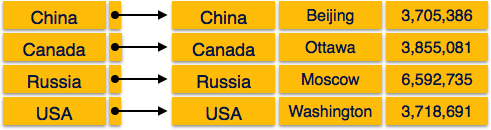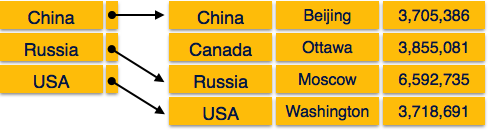computer virus
A computer virus is a piece of software that attaches itself to another program to corrupt the
program and files on the computer system.
Types of Computer Virus
Computer Viruses are classified according to their nature of infection and behavior. Different
types of computer virus classification are given below.
1.
Resident virus: They usually fix themselves inside the computer memory. They get
activated every time the OS runs and end up infecting other opened files.They hide in
RAM.Examples CMJ,Randex,Mrklunky etc.
2.
Overwrite Virus: These types of viruses delete any information in a file they infect,
leaving them partially or completely useless once they are infected. Once in the
computer, they replace all the file content but the file size doesn’t change.examples
trivial.88.D,trj.Reboot etc
3. \
Boot sector: A Boot Sector Virus infects the first sector of the hard drive, where the
Master Boot Record (MBR) is stored. . If a computer is infected with Boot Sector Virus,
when the computer is turned on, the virus launches immediately and is loaded into
memory, enabling it to control the computer. examples poly boot,AntiEXE,stone
virus,disk killer,form etc
4
. Macro virus: Macro viruses infect files that are created using certaing applications e.g
ms office suite, these macros are usually stored as part of the document or spreadsheet
and can travel to other systems when these files are transferred to another
computer.examples Relax,Bablas etc
5.
Directory Virus: Also known as cluster virus or file system virus. They infect the
computer’s directory by changing the path indicating file location. They are usually
located in the disk but affect the entire directory. Example is any file with the extension
.EXE or .COM
3
6. \
Polymorphic virus: Polymorphic Viruses have the capability to change their appearance
and change their code every time they infect a different system.This helps the
Polymorphic Viruses to hide from anti-virus software.examples are Elkern,Marburg,etc.
Effects of virus
It causes computer to crash (i.e. to stop functioning normally or to stop responding to
other software)
Loss of files and corruption of data stored in file.
Virus warning signs
When a computer is infected with virus, the following symptoms may occur
Slow system performance
Presence of tiny dots
Incomplete saving of files
Appearance of strange characters
Corruption of the system set up instructions
Wandering across the screen
New windows keep opening up at an alarming rate
when files and folders getting deleted
when disks and drives are not working properly
Sources of Virus
Infected storage devices such as flash drive ,CD-ROM etc
By downloading or opening attachments in email from unknown source
Through internet download
Installation of infected programs
opening an infected document
by downloading cracked and illegal versions of software
MALWARE PROGRAMS
Malware is an abbreviated term meaning malicious software.it is a program that is specifically
designed to gain access to or damage the computer files without the knowledge of the owner.
It is developed for the purpose of doing harm to files, software and hardware.Computer Virus is
one of the examples of malware.
Other malware programs include;
Computer Worm: This is a program that uses computer network to spread itself.
Trojan Horses: This is illegal instructions placed in the middle of a legitimate program.It is
hidden program that runs on your computer without your knowledge.
Logic Bombs: This type of malware do not replicate, they are designed to destroy data on the
computer system once certain conditions have been met.
Spyware: It is written to spy through a legal software.it changes computer’s configuration and
personal information.
VIRUS DETECTION SOFTWARE (ANTI-VIRUS)
This is a program written by the programmer to get rid of computer viruses.
Some anti-virus are programmed to kill the virus and the effect done to the computer while
others prevent the virus from entering the computer system.
Anti-virus software is computer software used to prevent, detect and remove malicious
software.
Examples are; karpersky,E-scan,Avast,McAfee, etc