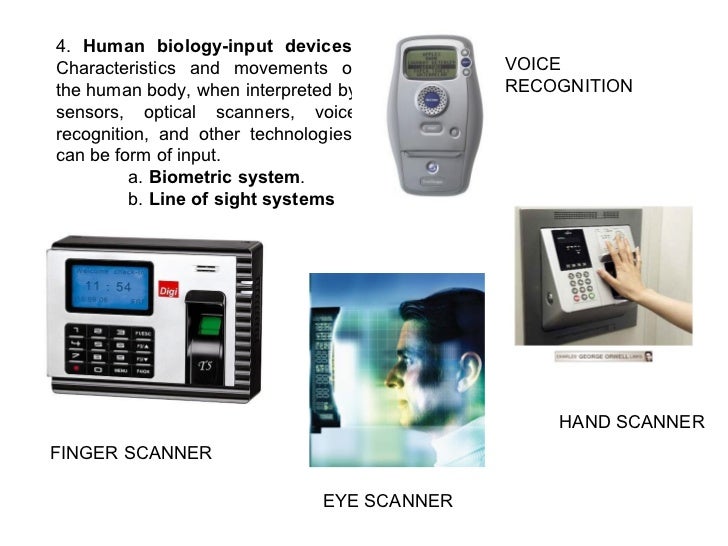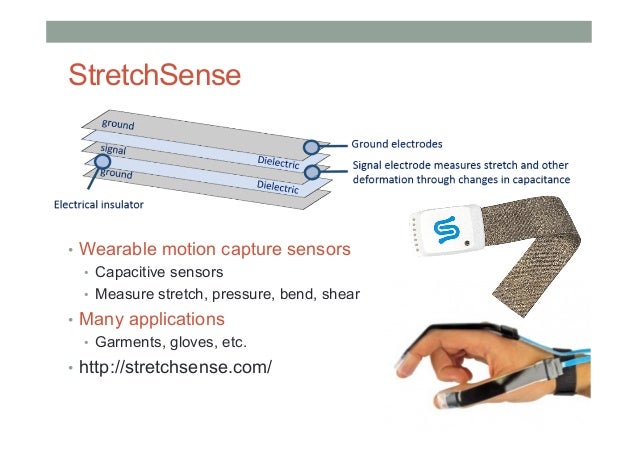. REVIEW FOR DATA PROCESSING PRACTICAL
http://wakagist.com/wp-content/uploads/2016/07/img-20160718-wa003.jpg
FOLLOW THE LINK ABOVE FOR THE PRACTICAL QUESTION
2. COMPLETE THE TABLE BELOW USING APPROPRIATE PROGRAM:
1
|
A
S/N
|
B
NAMES
|
C
TEST
20% |
D
ASSIGNT
10% |
E
PROJECT
10% |
F
EXAM
60% |
G
TOTAL
100% |
H
EXAM
AVERAGE |
I
MAX.
SCORE |
J
GRADE
|
|
2
|
1
|
ADE OLU
|
17
|
8
|
6
|
45
|
|||||
3
|
2
|
OLA BISI
|
18
|
2
|
6
|
55
|
|||||
4
|
3
|
ETI JAMES
|
19
|
8
|
7
|
58
|
|||||
5
|
4
|
JOHN PAT
|
12
|
9
|
7
|
48
|
|||||
6
|
5
|
VICTOR UMOH
|
11
|
9
|
6
|
38
|
|||||
7
|
6
|
OBI CHIDI
|
10
|
7
|
7
|
30
|
|||||
8
|
7
|
UTI MIKE
|
9
|
7
|
4
|
7
|
|||||
9
|
8
|
MARK DAVD
|
8
|
6
|
9
|
48
|
|||||
10
|
9
|
KUTI BOKO
|
16
|
5
|
2
|
58
|
|||||
11
|
10
|
ALI JEJE
|
19
|
4
|
1
|
56
|
3.
o State the type
of data in row 1 of the Ms Excel worksheet above.
o In what cell
is ‘ETI JAMES’ Project score?
o State oneMs
Excel function that can be used to enter Ade Olu’s total score.
o To write ‘JOHN
PAT’ as JOHN PATRICK, how can the cell be adjusted so that the name would fit
into the cell?
o Outline the
procedure for copying the formula in 1(b)(iii) above to the other cells
in column G.
o What type of
function would be used to enter the information in column J?